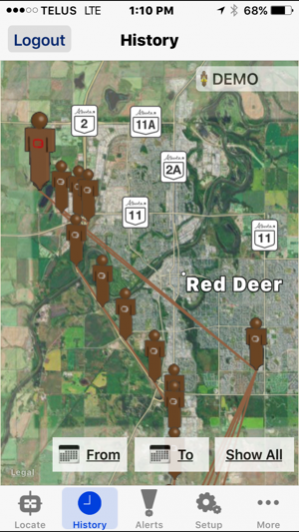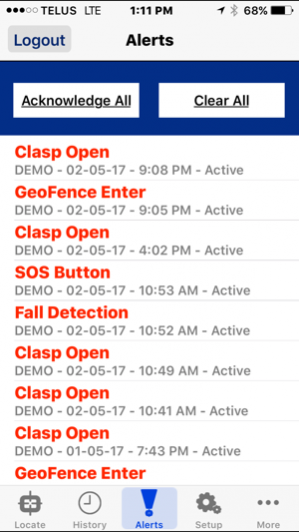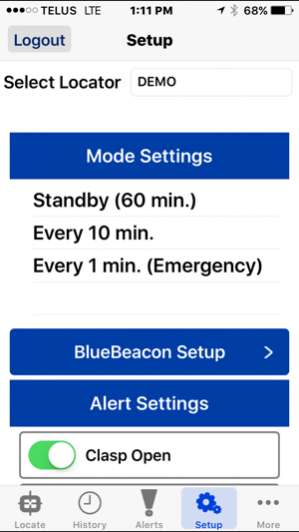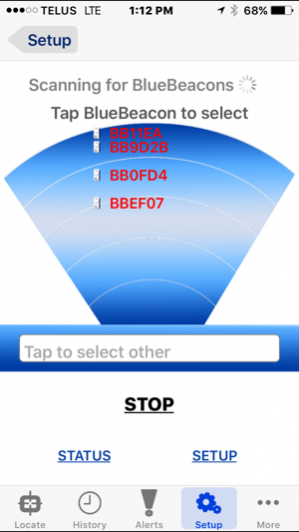SafeTracks 2.1.7
Continue to app
Free Version
Publisher Description
The SafeTracks App lets you easily and quickly locate individuals wearing the SafeTracks GPS Canada Inc SafeTracks GPS Locator. You can also make quick setup changes, review history and rapid response to alerts for up to five Locators. Included is support for the new SafeTracks™ BlueBeacon™ accessory that allows you to locate individuals indoors or in areas with no GPS signal. BlueBeacons can be assigned specific names such as John’s room, Front Door, etc.. to provide textual and geo-location information. When used with the optional door magnet, it can also detect and send an immediate alert whenever an individual wearing a SafeTracks opens a door. This App contributes to your peace-of-mind!
LOCATE
The App communicates with the SafeTracks device Tracking Server over a secure connection and accurately displays the location of up to five Locators on the map. SafeTracks GPS Locator uses the GPS constellation of 28 geosynchronous satellites to accurately find its location and communicate it to you anywhere at any time and now supports the new BlueBeacon™ indoor locating accessory. You can select which locators to view and zoom in on them for more detail.
HISTORY
Historical location data can also be viewed on the History tab allowing you to trace the whereabouts and movements of the locators.
ALERTS
The Alerts tab provides details on the various alerts received, their time and date of occurrence and whether they’ve been acknowledged or not.
SETUP
The Setup tab allows you to quickly and easily change the Locator tracking modes, alert notifications, SOS button voice call number and Over-speed thresholds and setup the new BlueBeacon™ accessory.
MORE
The more pages provide important information about the App as well as a simple tutorial showing you how to use the various features and functions.
Dec 7, 2018 Version 2.1.7
Minor bug fixing.
Updated About Us,Terms and Conditions,Privacy policy.
About SafeTracks
SafeTracks is a free app for iOS published in the Health & Nutrition list of apps, part of Home & Hobby.
The company that develops SafeTracks is SafeTracks GPS Canada Inc.. The latest version released by its developer is 2.1.7.
To install SafeTracks on your iOS device, just click the green Continue To App button above to start the installation process. The app is listed on our website since 2018-12-07 and was downloaded 8 times. We have already checked if the download link is safe, however for your own protection we recommend that you scan the downloaded app with your antivirus. Your antivirus may detect the SafeTracks as malware if the download link is broken.
How to install SafeTracks on your iOS device:
- Click on the Continue To App button on our website. This will redirect you to the App Store.
- Once the SafeTracks is shown in the iTunes listing of your iOS device, you can start its download and installation. Tap on the GET button to the right of the app to start downloading it.
- If you are not logged-in the iOS appstore app, you'll be prompted for your your Apple ID and/or password.
- After SafeTracks is downloaded, you'll see an INSTALL button to the right. Tap on it to start the actual installation of the iOS app.
- Once installation is finished you can tap on the OPEN button to start it. Its icon will also be added to your device home screen.